|
by Marek Kabacinski All concerts and gigs are canceled, and you are sitting at home and wondering what to do with your free time, how to show your creative work to the world, stream your concert from your apartment, or just play guitar for others? We have a solution for you! Take the ZYLIA microphone, connect it to your laptop and start streaming your home concert or solo session to the world. #stayhome #stayathome #homerecording #stream #music #concert #twitch #zylia #facebook #youtube #streaming
First of all, plug ZYLIA ZM-1 mic to your laptop with Windows operating system 1. Download Voicemeeter program from this website: https://www.vb-audio.com/Voicemeeter/index.htm 2. Install the program (you will have to restart your computer after that) 3. Open Voicemeeter 4. Choose ZYLIA ZM-1 as A1 Hardware out: 5. Click on Menu and choose System Settings/Options… 6. Setup the settings as shown on the screenshot below (you have to click on the field to choose a channel number): 7. On first hardware input choose routing to B: 8. Now the signal from ZM-1 will be routed to VoiceMeeter Output device: 9. Launch OBS Studio and click on settings: 10. Go to Audio settings and choose Voicemeeter device as a Mic/Auxiliary Audio: 11. Now you should be able to see Mic/Aux device in Audio Mixer: 12. You are now ready to start stream :)
0 Comments
Leave a Reply. |
Categories
All
Archives
August 2023
|
|
© Zylia Sp. z o.o., copyright 2018. ALL RIGHTS RESERVED.
|


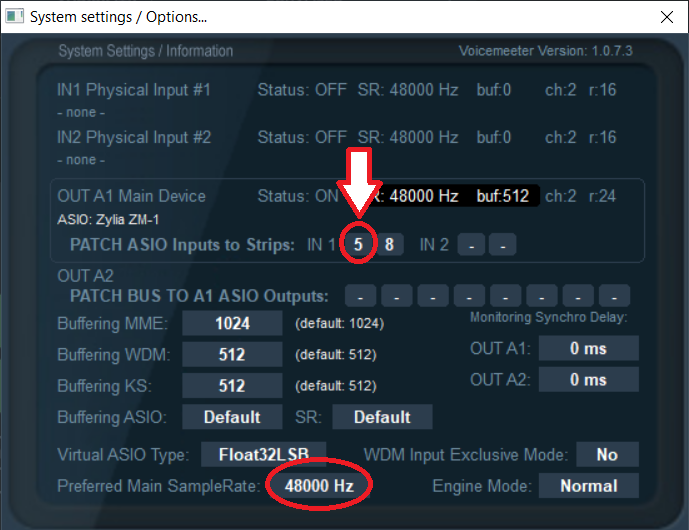

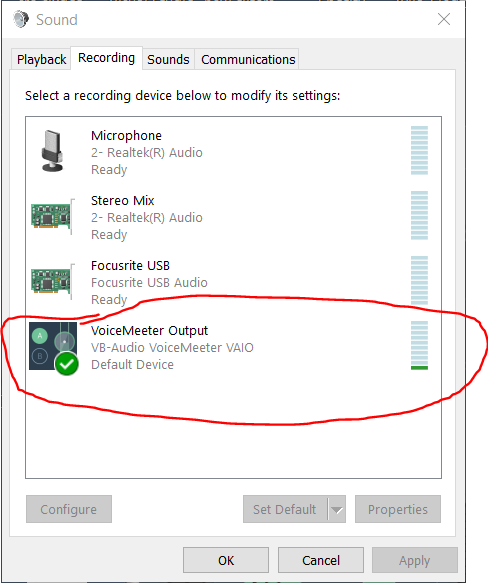
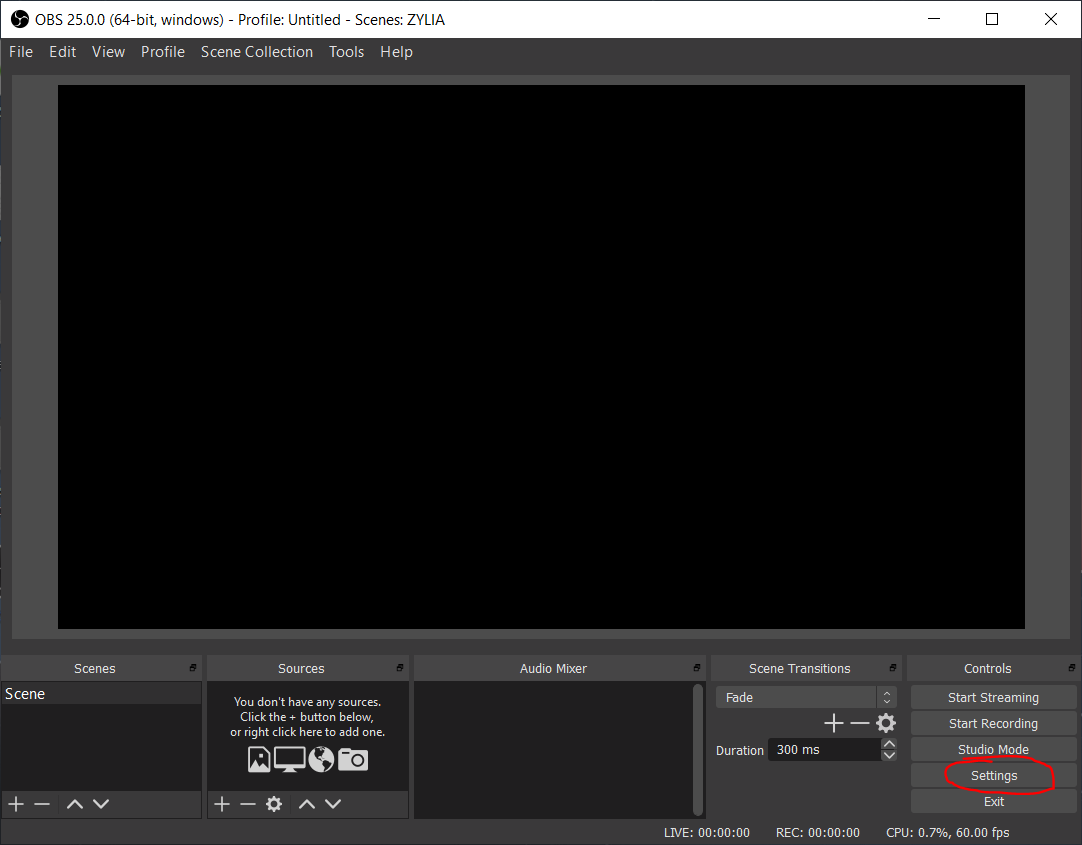
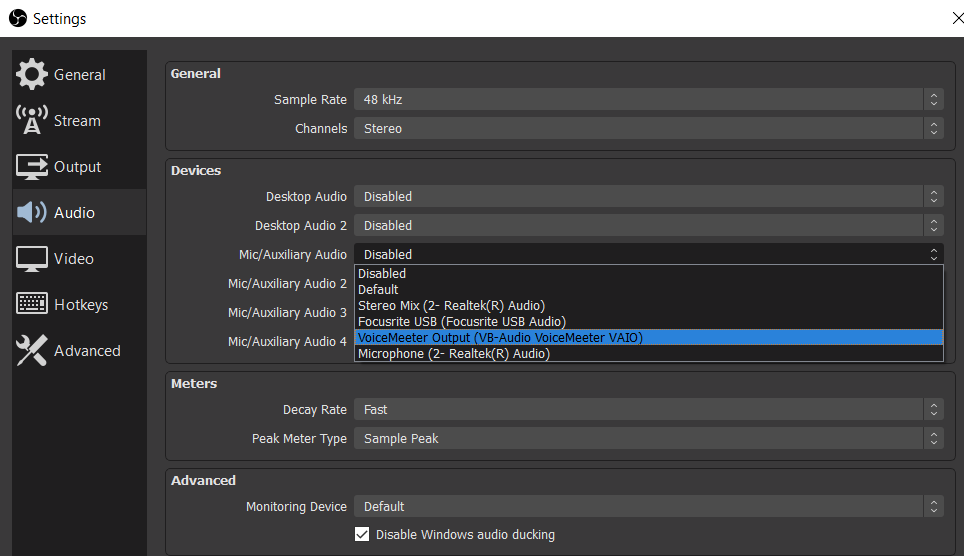
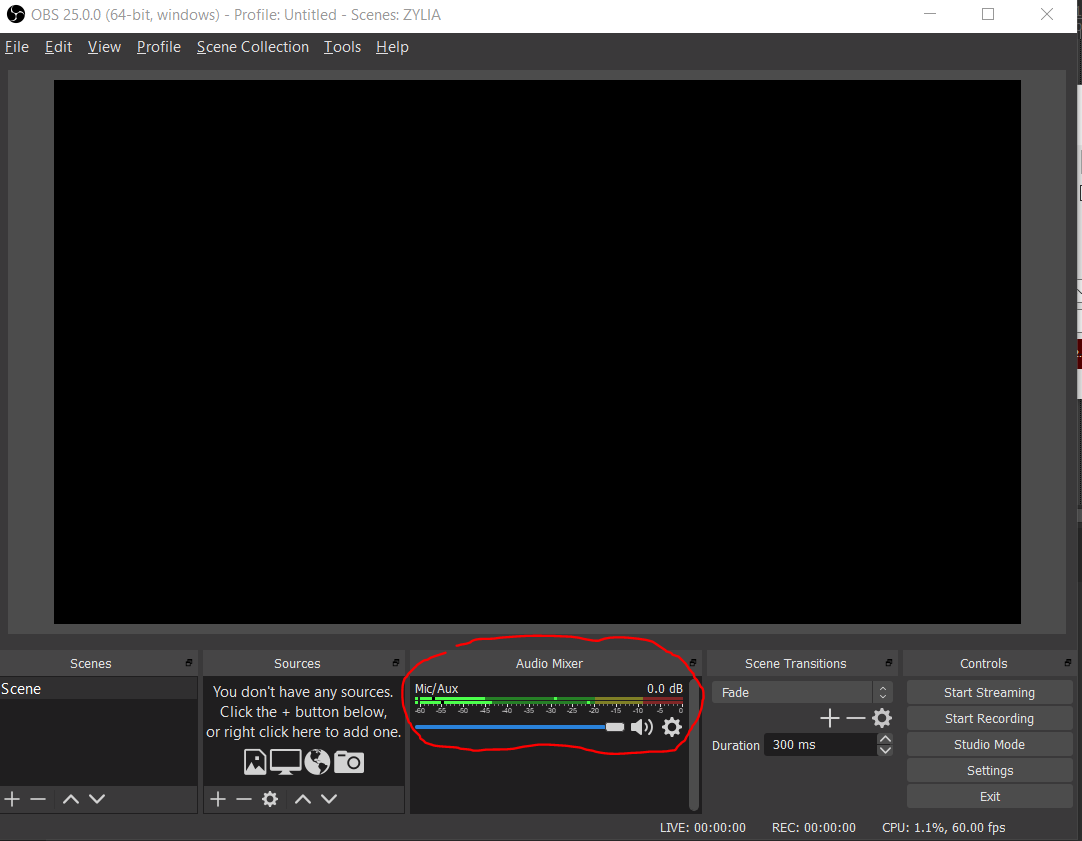
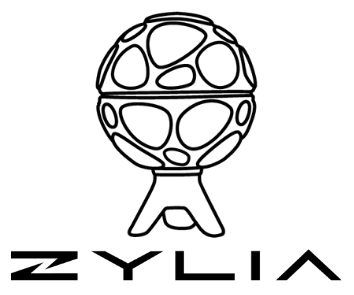
 RSS Feed
RSS Feed