|
By Eduardo Patricio In this post we present two videos in different formats, but edited from the same source material captured on the 20th of June 2018, at Barigui park (Curitiba, Brazil). The audio was recorded with the ZYLIA ZM-1 3rd order Ambisonics spherical microphone array while the video was captured by a 360-degree camera (Gear 360). Below, you can watch both videos and find some information on how to achieve the two different results, with focus on preparing the audio recorded with the ZM-1 microphone for each scenario. Scenario AInteractive, immersive video with full 3D sound (media components: 360-degree video + Ambisonics audio) Scenario BNon-interactive video with fixed perspective 3D sound (media components: Tiny planet” video + binaural audio)
The microphone and the camera were placed on a single camera stand with a small clamped extension arm (see picture below). Both devices were aligned vertically with a small horizontal offset. We made sure the microphone and the camera always had the same relative facing direction (front of the microphone aligned with the camera side where the recording button is found).
For scenario B, we used the video from Gear 360 in ‘tiny planet’ format and a binaural audio track. Since, the source material is the same as the one from scenario A, we’ll list here only the steps that differ. Scenario B steps:
Choosing binaural preset on ZYLIA Studio PRO in REAPER #ambiencerecording #ambisonics #binaural #soundscapes #immersiveaudio #360recording
1 Comment
We are happy to announce a release of ZYLIA ZM-1 drivers for Windows 7. Now our software is compatible with Windows 7 and 10.
We are thrilled to announce new versions of ZYLIA Studio (1.7.2), ZYLIA Studio PRO (1.3.1) and update of ZYLIA ZM‑1 drivers. What’s new?ZYLIA ZM-1 model 3E support The most significant change is support for a new model of ZYLIA ZM-1. We added tailored spatial filters for a 3E microphone model to ZYLIA Studio and ZYLIA Studio PRO. Source localization in ZYLIA Studio PRO Source localization function is a new feature which will help you to find sound sources in the space. Thanks to that you will add a new virtual microphone in the right 3D position immediately. To enable this function, press on the "Source localization" button in the left-upper corner of ZYLIA Studio PRO window. The localization algorithm works in real time. During playback of your 19-channel recording, estimated positions of the sound sources will appear on the VST/AU radar screen (blue icons). To add a virtual microphone in this position, simply click on the sound source icon. ZYLIA Control Panel (macOS) ZYLIA Control Panel now is bundled with ZYLIA ZM-1 driver for macOS operating systems. Thanks to this application you will be able to manipulate LED brightness of your ZYLIA ZM-1 device. To dim LED of plugged ZYLIA ZM-1 microphone, open ZYLIA Control Panel application and by using the slider decrease brightness to the desired level (you can turn the LED off as well). After closing ZYLIA Control Panel you'll be ready to start your recording session. ZYLIA Control Panel saves the last used LED brightness level and restores it right after application start. Additionally we fixed a few small bugs to improve stability of ZYLIA software.
|
Categories
All
Archives
August 2023
|
|
© Zylia Sp. z o.o., copyright 2018. ALL RIGHTS RESERVED.
|

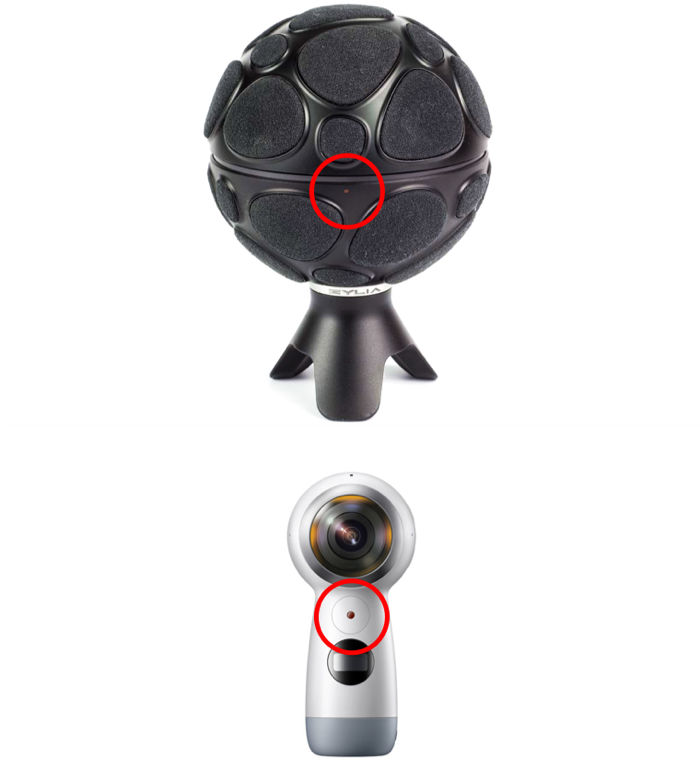

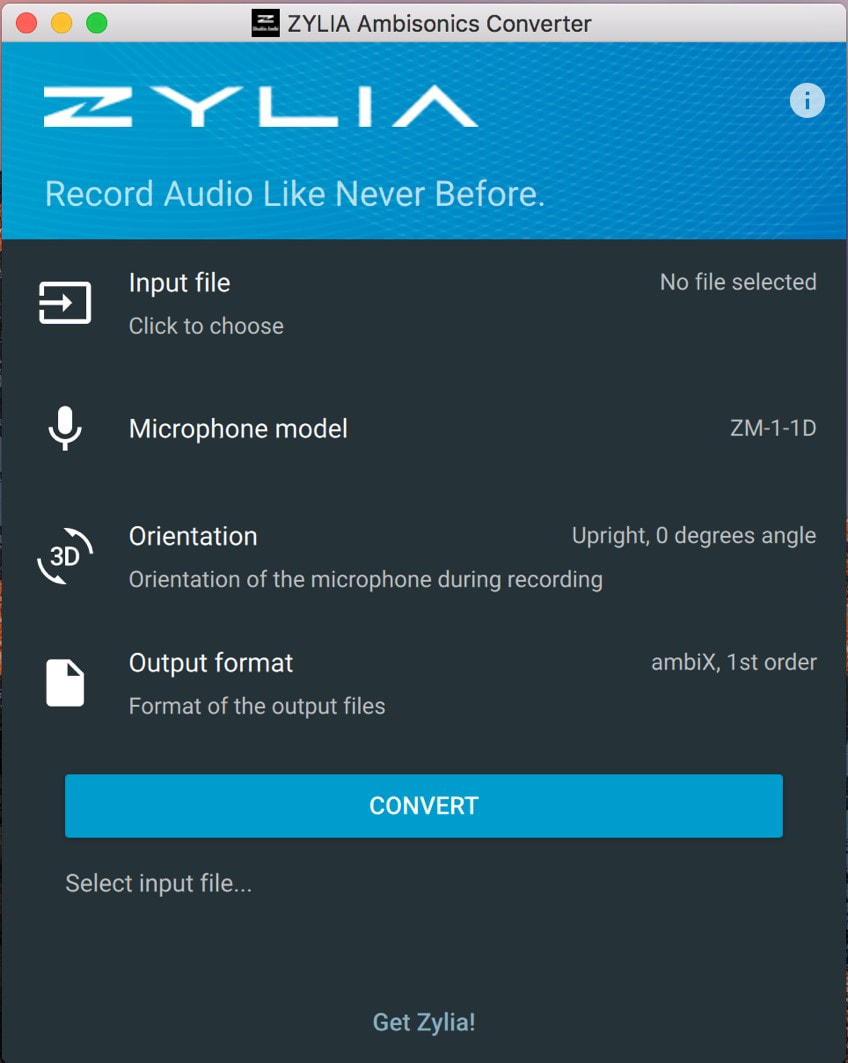
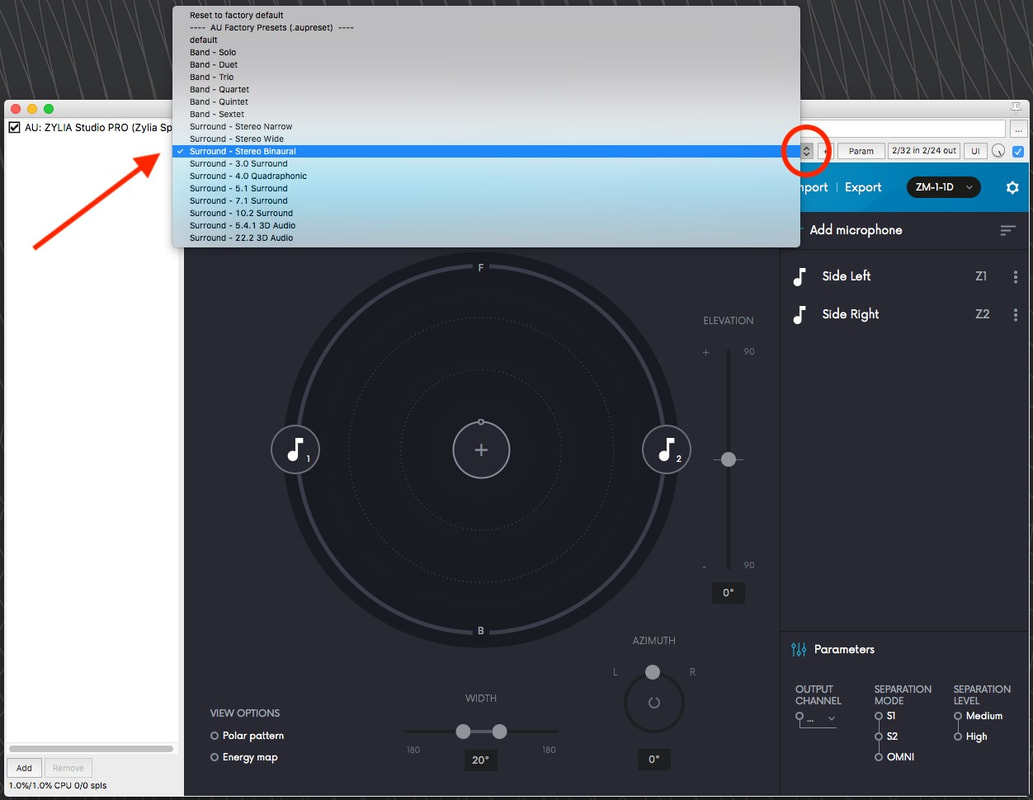
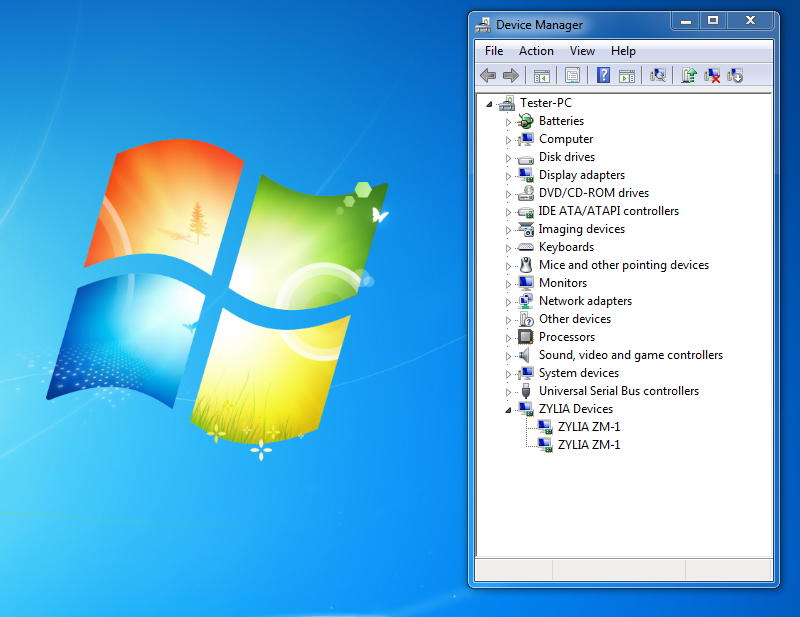
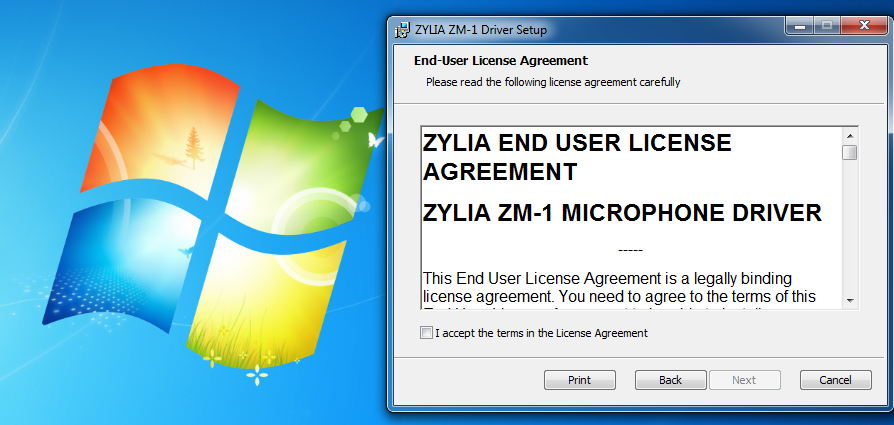
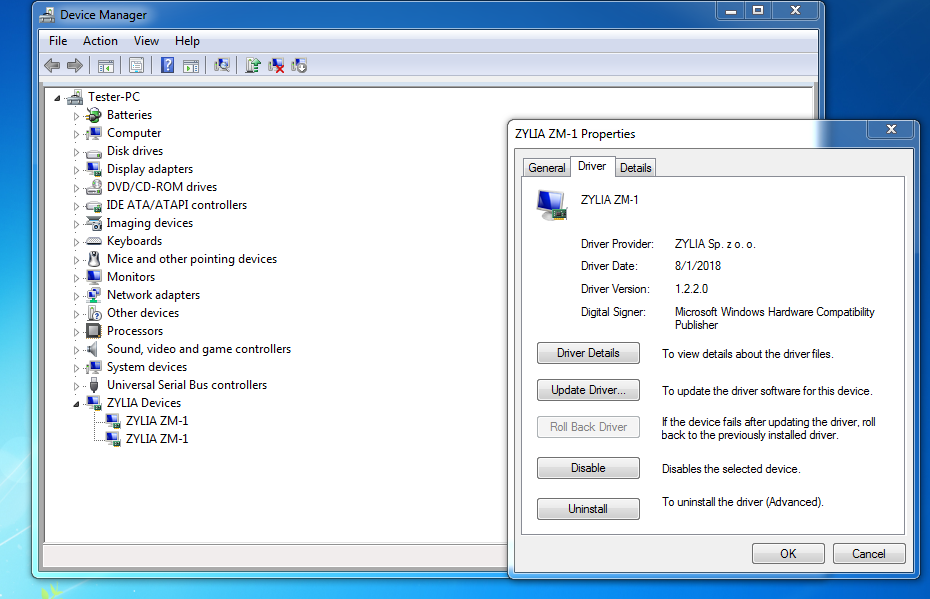



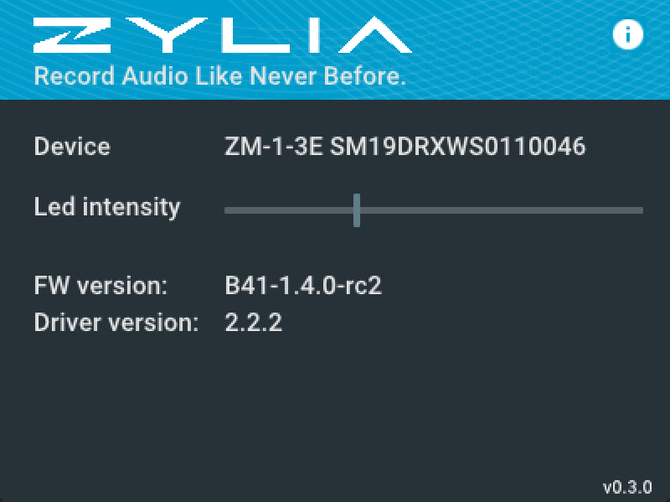
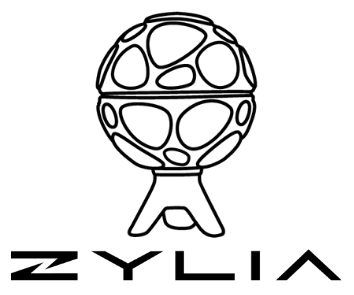
 RSS Feed
RSS Feed