|
We recently updated the ZYLIA Studio application for macOS, Windows 10 and Linux. New functionalities were added and small bugs were fixed. Below you can read about main changes in the software. One-button automixing in ZYLIA StudioFirstly, we introduce the long-awaited one-button automixing feature. It was one of the promised Stretch Goals in our Indiegogo campaign and pre-announced in a YouTube video. Since then we worked with sound engineers and musicians to fine-tune this feature so it’ll give you a maximum value. The automixing feature automatically adjusts gains and pans of each instrument in the mix to enhance its sound. It is designed for a typical band setup. We take into account each instrument’s type and analyze its sound. Then we take into account what instruments were used during the recording and adjust the mixer properties accordingly. Check it out for yourself by using the demo recordings! Wavpack to WAV exportThe second big feature is a built-in Wavpack decoder. Wavpack is an open lossless compression algorithm and ZYLIA Studio allows you to store all recordings in this format. But some of audio editing software doesn't support Wavpack. We added an option to convert compressed audio files to WAV/PCM upon export. If the recording is longer than the allowed WAV/PCM file size can handle, then the recording is split into smaller chunks. You can find the new export options on the Mixer’s export dialogue. Finally, we fixed a lot of bugs and improved applications stability on Windows. We also addressed a problem on Windows for users whose user name contains less common characters (e.g. Chinese symbols, some eastern European, etc.), now ZYLIA Studio should support all Unicode characters.
So go ahead and download your copy of ZYLIA Studio v1.6 today.
0 Comments
Leave a Reply. |
Categories
All
Archives
August 2023
|
|
© Zylia Sp. z o.o., copyright 2018. ALL RIGHTS RESERVED.
|
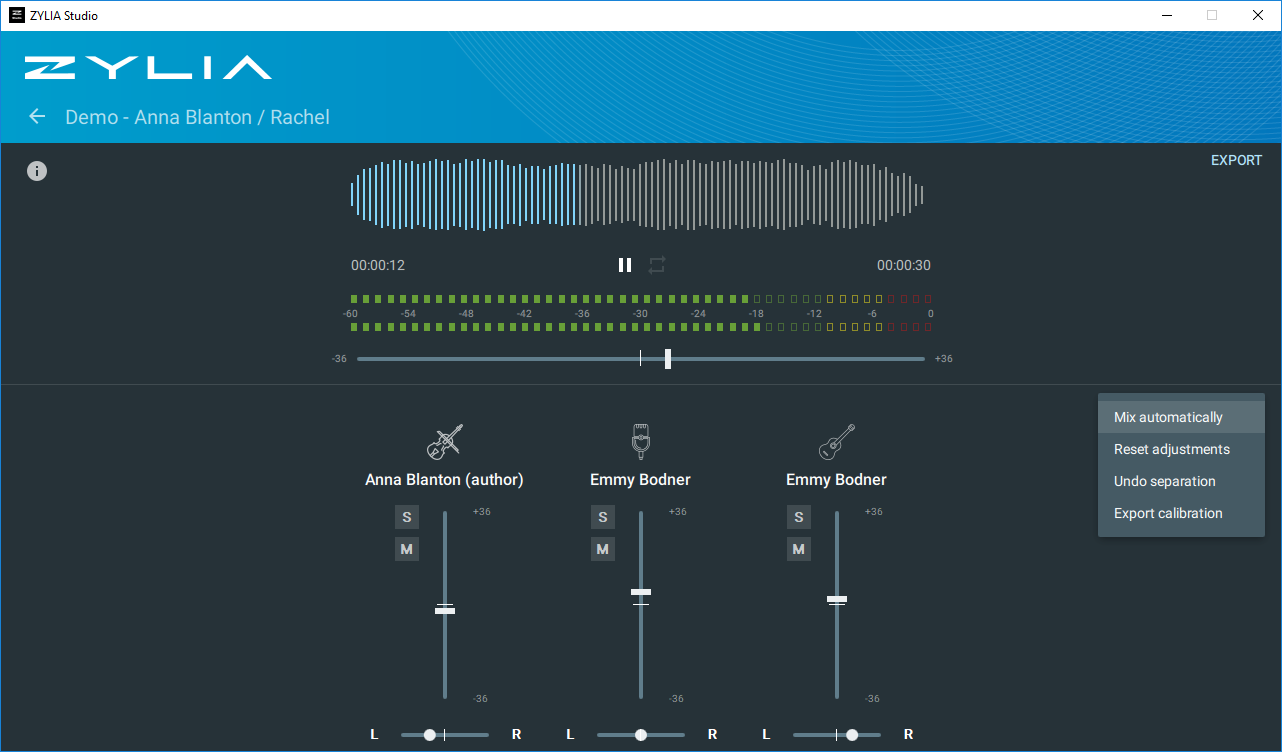
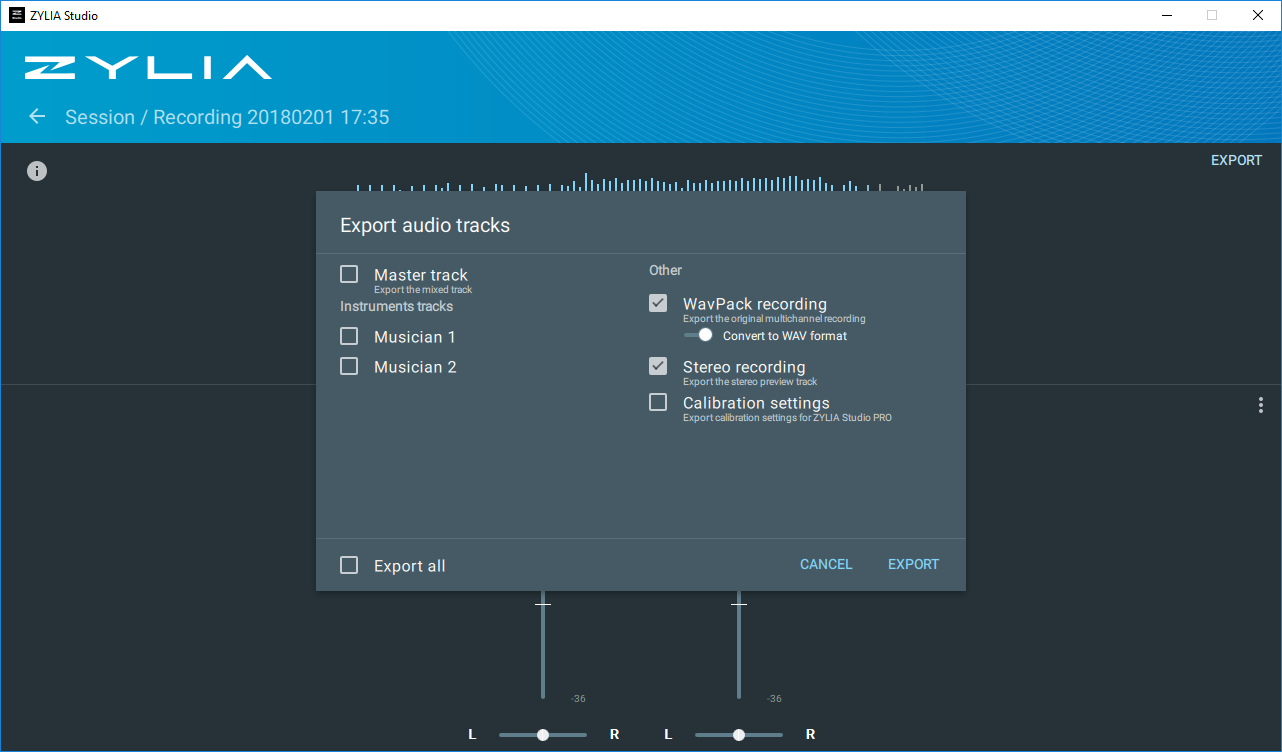
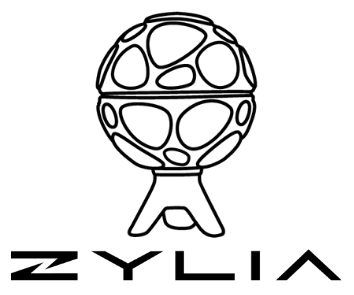
 RSS Feed
RSS Feed