|
By Pedro Firmino All concerts and gigs are canceled, and you are sitting at home and wondering what to do with your free time, how to show your creative work to the world, stream your concert from your apartment, or just play guitar for others? We have a solution for you! Take the ZYLIA microphone, connect it to your laptop and start streaming your home concert or solo session to the world. #stayhome #stayathome #homerecording #stream #music #concert #twitch #Facebook #youtube #streaming #OBS #reastream #audio After using your DAW to send the signal using ReaStream plugin you will have to configure OBS to receive the signal from your ZM-1. Step 1 Open Audio settings in OBS. In the Desktop Audio choose your output device. In this case Speakers. Confirm with OK. Step 2 With Desktop Audio added, click on the cog Icon and select Filters. Step 3 In the + Icon add a new VST 2x Plug-in: Choose ReaJs (it is included in the ReaPlugs vst pack). Step 4
Click the Open plugin interface, click Load – Utility – Volume. Set the volume to the lowest. Step 5 On the Filters window, also add ReaStream-standalone plugin. Open the Plug-in Interface and select to receive. Make sure the identifier is the same as in the Reaper session. You will now be using the ZM-1 as an input audio device and are ready to start streaming!
0 Comments
Leave a Reply. |
Categories
All
Archives
August 2023
|
|
© Zylia Sp. z o.o., copyright 2018. ALL RIGHTS RESERVED.
|
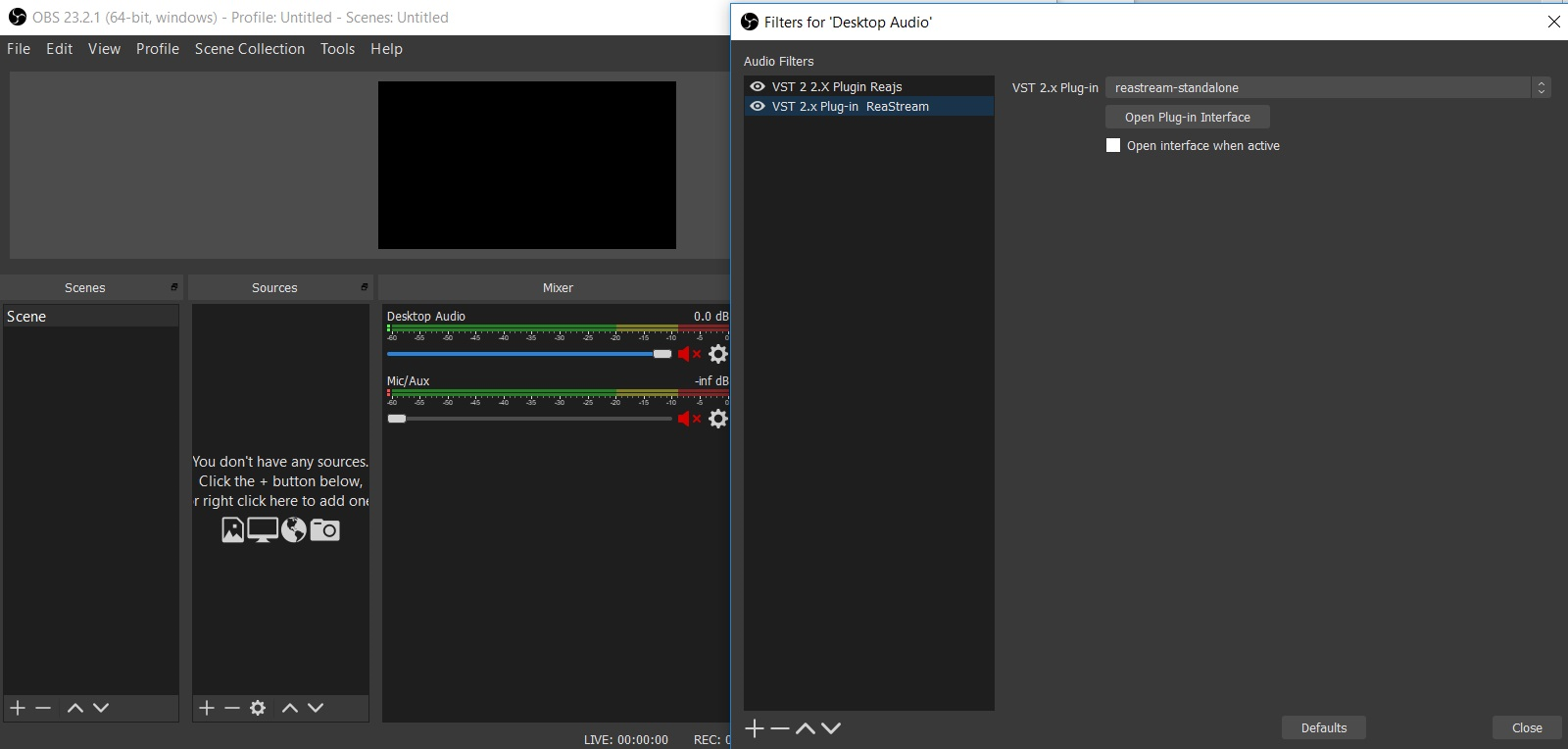
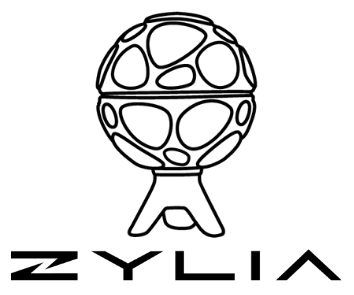
 RSS Feed
RSS Feed