|
by Marek Kabacinski All concerts and gigs are canceled, and you are sitting at home and wondering what to do with your free time, how to show your creative work to the world, stream your concert from your apartment, or just play guitar for others? We have a solution for you! Take the ZYLIA microphone, connect it to your laptop and start streaming your home concert or solo session to the world. #stayhome #stayathome #homerecording #stream #music #concert #twitch #facebook #youtube #obs #streaming #audio #microphone #zylia After first steps of preparation your ZYLIA mic for live streaming got to your YouTube page to start live stream. 1. Once you setup all video and audio devices, click the Settings button and Stream. 2. From Service list choose YouTube/YouTube Gaming 3. Click on the “link” button next to Stream Key label. 4. After you log into your YouTube account, scroll to the bottom of the page and copy stream key. 5. Paste your stream key to the OBS Studio and click OK to close the settings window.
6. Now you can click “Start Streaming”
0 Comments
Leave a Reply. |
Categories
All
Archives
August 2023
|
|
© Zylia Sp. z o.o., copyright 2018. ALL RIGHTS RESERVED.
|
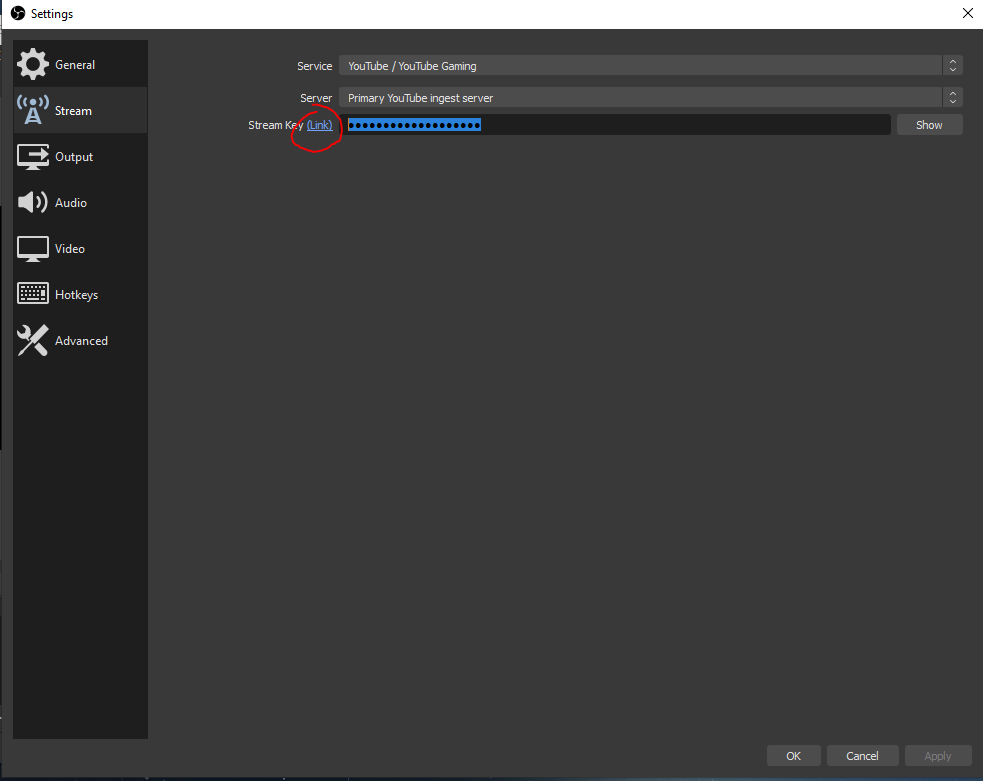
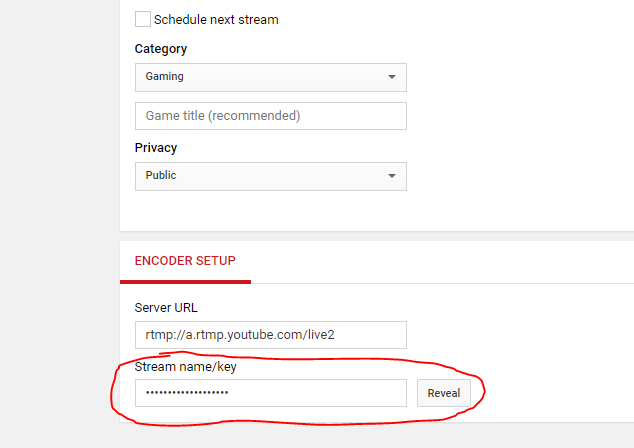
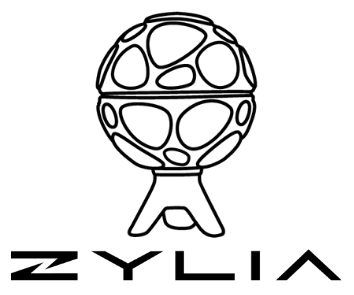
 RSS Feed
RSS Feed