|
by Eduardo Patricio
Let’s talk about recording music!
This tutorial will address key points to help you improve your sound and get to a great demo with your ZYLIA MUSIC set. All you need is the ZM-1 mic, ZYLIA Studio application and your music.
Before going any further, the general tips / rules apply:
Ok, have said that, as usual, let’s break it down into steps: A - Rehearsal room / Setup
You can record in rooms with great or not-so-great acoustics.
Key things are: A1 - Place the ZM-1 mic in a central position in the room; A2 - Avoid standing near walls. This will help specially if your room doesn’t have great acoustics. B - Recording
C – Mix and export
Once you have your recording you can adjust the volume of each instrument to get a better balance. You can also apply equalization to enhance desired or hide unwanted characteristics of each instrument.
EQ example
If you record 2 guitars, say, with different functions (one focused on doing chords and the other more high-pitched patterns or solos), you can enhance the low end of the 1st and the high end of the 2nd one.
When you’re done with your mix, just export your demo and that’s it!
To illustrate, here are 2 ZM-1 examples of ZM-1 recordings in completely different spaces, a martial arts practice room and in a church. Have a listen!
Recording done in a room with, err…, not-so-great acoustics
Recording done in a room with beautiful and style-matching acoustics
If you’d like to go further with mixing, you can either:
Here are some related useful resources for you:
Tutorial: Recording an acoustic guitar with the ZM-1 mic Tutorial: How to record classical music
1 Comment
11/20/2023 15:34:36
How does Zylia Music compare to other software or tools available for creating music demos, especially in terms of user experience and final output quality?
Reply
Leave a Reply. |
Categories
All
Archives
August 2023
|
|
© Zylia Sp. z o.o., copyright 2018. ALL RIGHTS RESERVED.
|
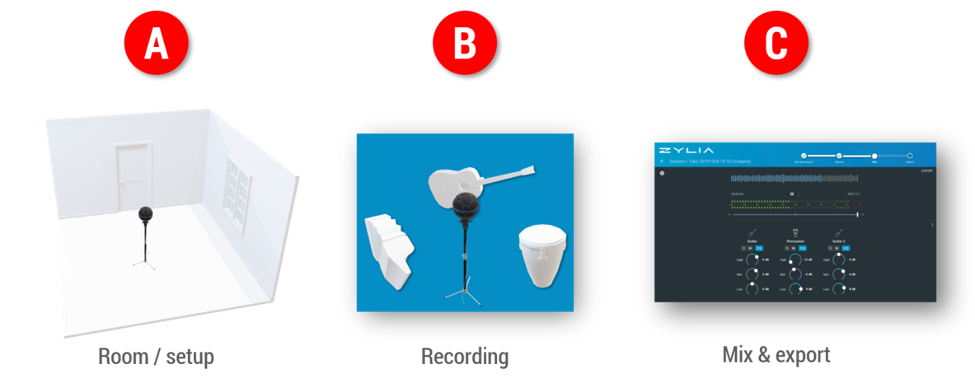

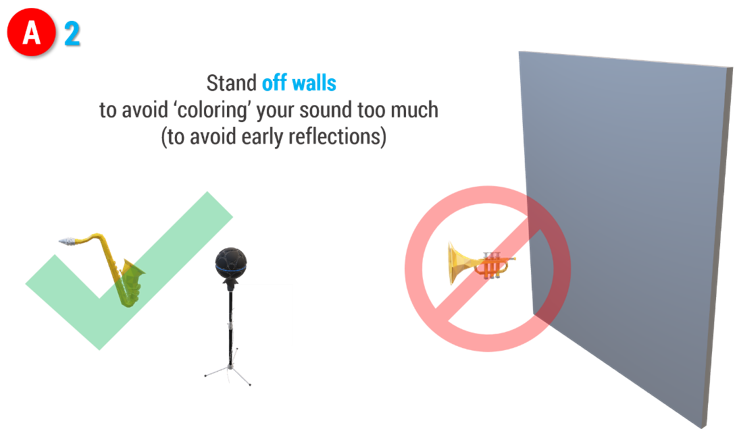
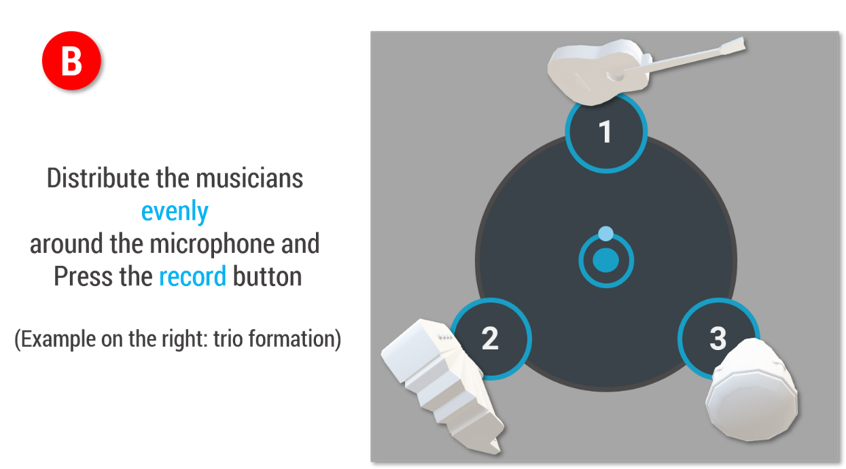
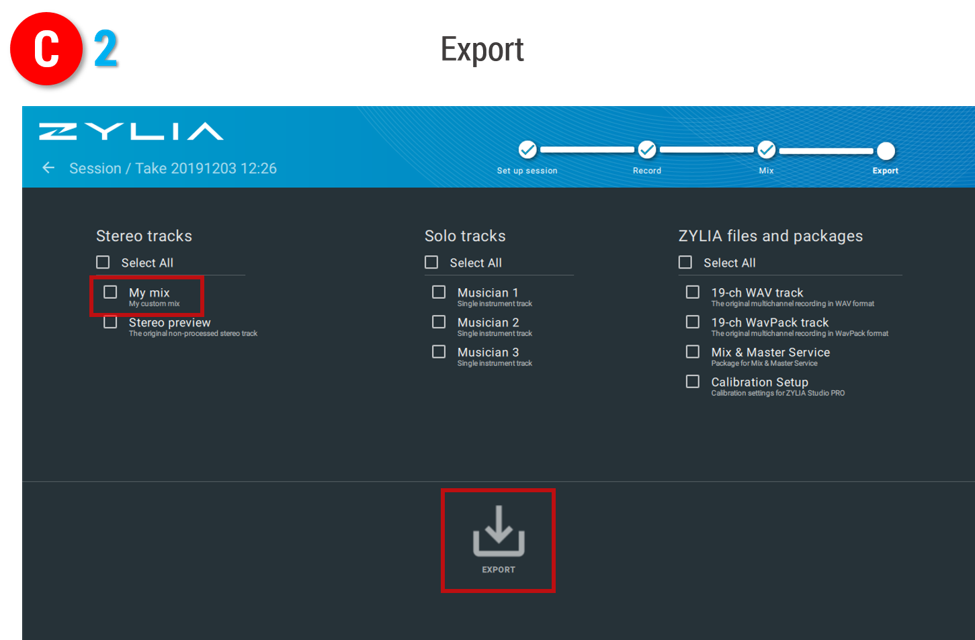


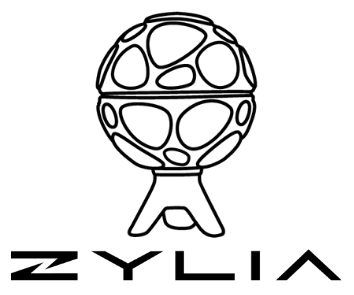
 RSS Feed
RSS Feed