0 Comments
We are happy to announce the new release of the ZYLIA Studio in version 2.1.1 for Windows and macOS. With this version, we introduce the Chinese language of the application. China is a huge market full of great musicians and sound engineers. Especially for them, we have prepared the Chinese language version of our hit software. ZYLIA Studio is an application dedicated to working with ZM-1 3rd order Ambisonics microphone array which provides an easy workflow of one-mic multi-track recording, AUTOMIXING, and manual mixing of tracks to prepare a balanced recording. Additionally, few small bugs were fixed connected with the stability of the energy map.
RECORDING MULTIPOINT 3D AUDIO HAS NEVER BEEN EASIER! ZYLIA 6DoF RECORDING APPLICATION V.1.0.08/20/2021 Tiger Woods once said that no matter how good you get, you can always get better, and that's the exciting part. Here at Zylia, we couldn’t agree more, therefore, we are thrilled to present you a new, and more importantly, improved version of our ZYLIA 6DoF Recording Application. Intuitiveness, efficiency, and a great look that’s how in a few words we can describe the ZYLIA 6DoF Recording Application, which we released just recently. Let's take a closer look at it together! For those, a little less familiar with our products – ZYLIA 6DoF Recording Application is a part of the ZYLIA 6 Degrees of Freedom Navigable Audio solution, which is the most advanced technology on the market for recording and post-processing multipoint 3D audio. The solution is based on multiple Higher Order Ambisonics microphones which capture large sound-scenes in high spatial resolution and a set of software for recording, synchronizing signals, converting audio to B-Format, and rendering HOA files. This new ZYLIA 6DoF Recording Application has replaced the command-line toolkit for recording and synchronization. Thanks to a clear and comfortable graphical user interface, working with the app is fast and easy. We’ve also added a bunch of new features, which significantly improved the user experience. GET OFF TO A GOOD STARTZYLIA 6DoF Recording Application was designed as a tool for capturing 3D audio content from multiple ZYLIA ZM-1S microphones (up to 3000 channels on a single computer). To make the entire process smoother, we’ve introduced a set of very useful options:
BETTER THAN EVER Although the command-line toolkit did its job very well, our drive to excellence and constantly paying attention to the opinions of our customers resulted in developing a new, better version of the Recording Application. During the optimization, not only we kept the old, proven features but also added new ones and took care of the visual aspect of the interface. Here are all the great improvements we introduced:
THE ICING ON THE CAKE While working on the new ZYLIA 6DoF Recording Application, we have not forgotten to make the interface aesthetically pleasing and familiar to our users, granting great usability and a joyful experience. See for yourself: We are happy to announce the new release of the ZYLIA 6DoF Recording Application in version 1.0.0 for Linux and macOS. This application is a part of the ZYLIA 6DoF Navigable Audio solution (ZYLIA 6DoF VR/AR set). It replaces the command line toolkit for the recording and synchronization process. For your comfort, this application has a graphical user interface, so there is no need to use the command line anymore. This application offers all features of the ZYLIA 6DoF Recording Toolkit such as:
Additionally, there are added few new features.
Configure you session. Make the recording. Synchronize raw audio files. The command-line application will be also available but will not be further developed.
We are happy to announce the new release of ZYLIA ZM-1 drivers for Windows 10 (v2.1.0). Version for Windows 7 will be released in the future.
New features:
Bug fixes:
We are happy to announce the new release of the ZYLIA Streaming Application (v1.0.1).
With this version, we fixed the problem with streaming via the OBS plugin, when OBS is in stereo mode. We are happy to announce the very first release of ZYLIA Streaming Application v1.0 for macOS. This is our new solution for quick and easy setting-up live streaming of your music performance in the Ambisonics format. The core of this application is ZYLIA Ambisonics Converter that converts the ZM-1 multi-channel recordings into Higher Order Ambisonics (HOA). With this tool, you can stream your audio content directly in HOA format (1st, 2nd, and 3rd order) or Binaural format by using an additional binauralization plugin. It can be easily configured with streaming software like OBS (Open Broadcaster Software) that allows combining your audio stream with a video stream and transmitting directly to most of the well-known multimedia platforms (e.g. YouTube, Facebook, Twitch, etc.). Also in addition to this application, we provide the beta OBS Plugin which is able to get direct output from ZYLIA Streaming Application, without using any virtual sound card. ZYLIA Streaming Application will be available as an addition to all packages that contain the ZYLIA Ambisonics Converter plugin, eg. the ZYLIA PRO Ambisonics package. Main features:
#zylia #streaming #3Daudio #Ambisonics #binaural #live #music
We are happy to announce the new release of ZYLIA ZM-1 drivers for macOS. This driver supports the latest Apple computers with an M1 processor. As it is still kernel extension, you may need to Enable System Extension for M1 systems. This instruction is available on the Apple webpage and also here. Also, all other ZYLIA Software is able to run on this kind of machine in Intel compatibility mode with Rosetta 2. ( https://support.apple.com/en-us/HT211861)
We are happy to announce the new release of ZYLIA Studio (v2.1).
With this version, we introduce the following features:
|
Categories
All
Archives
August 2023
|
|
© Zylia Sp. z o.o., copyright 2018. ALL RIGHTS RESERVED.
|
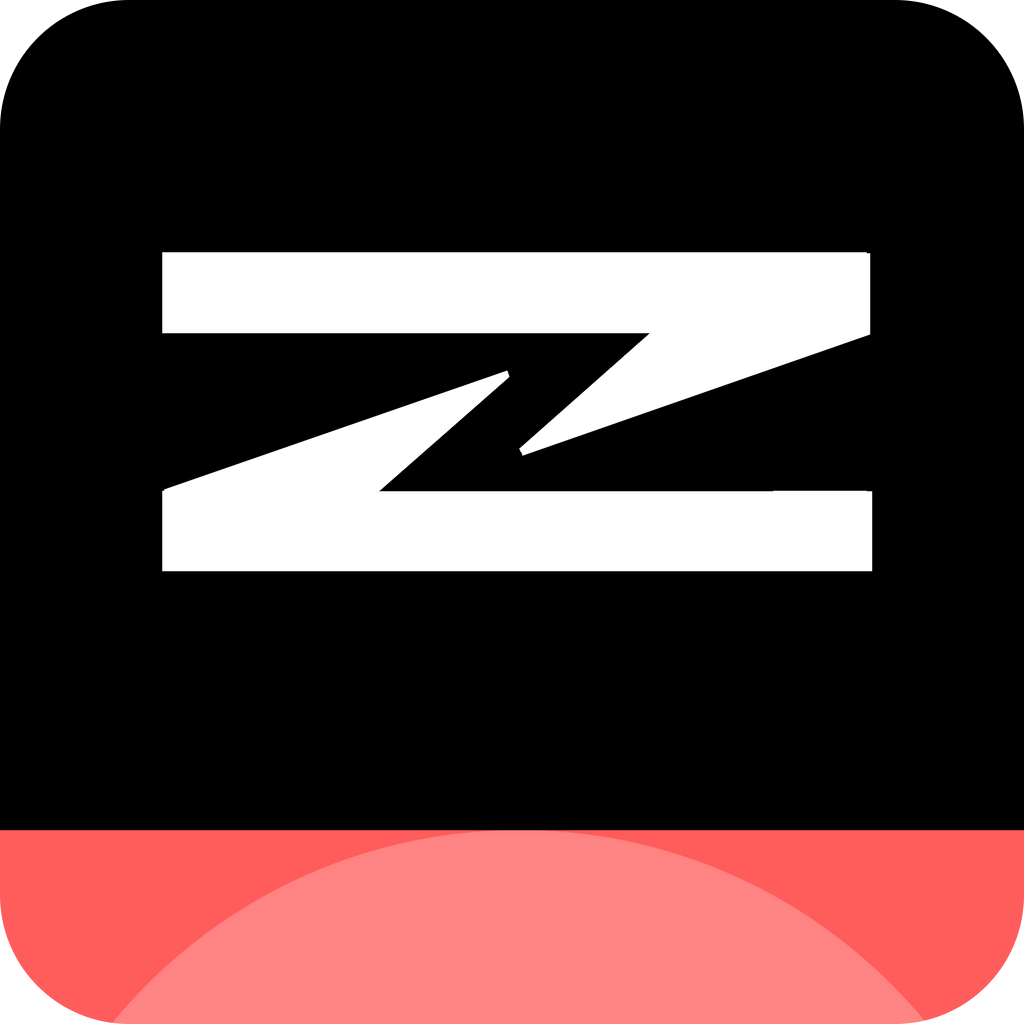
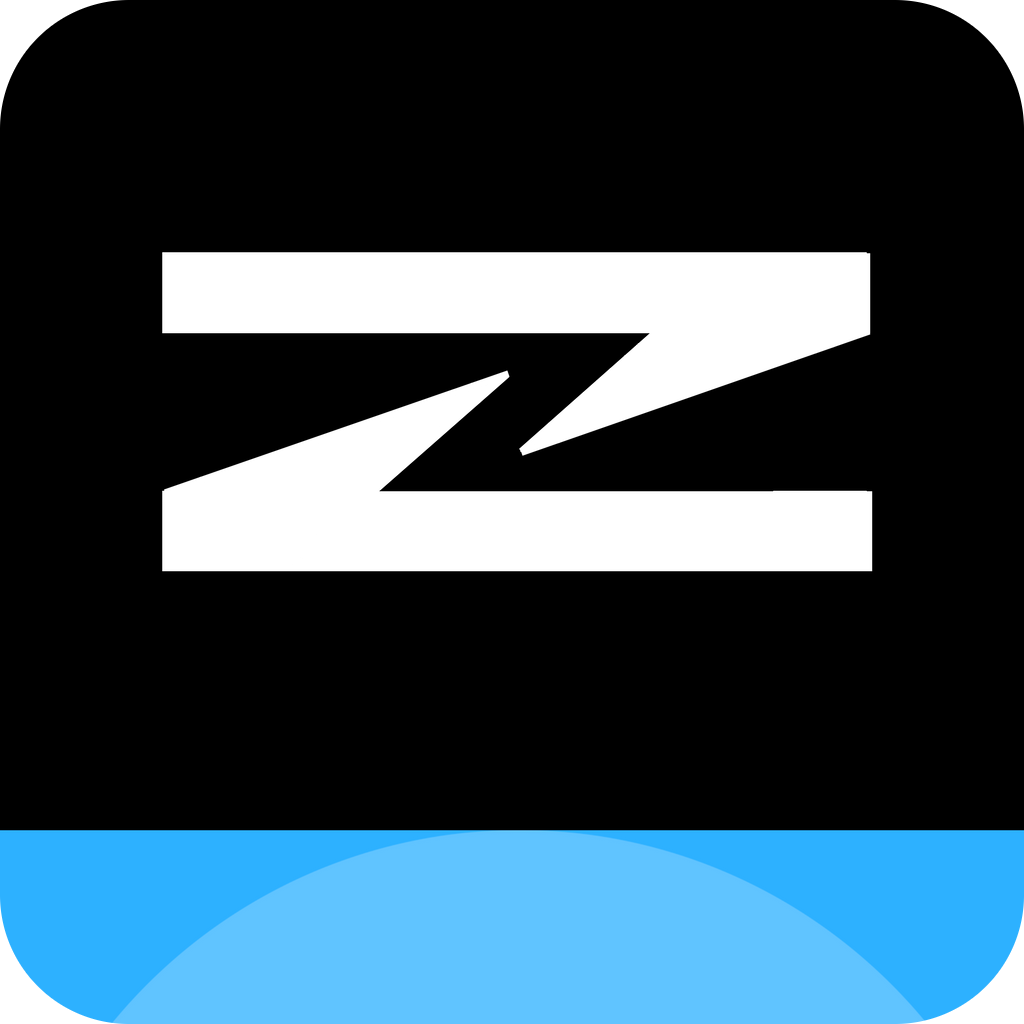
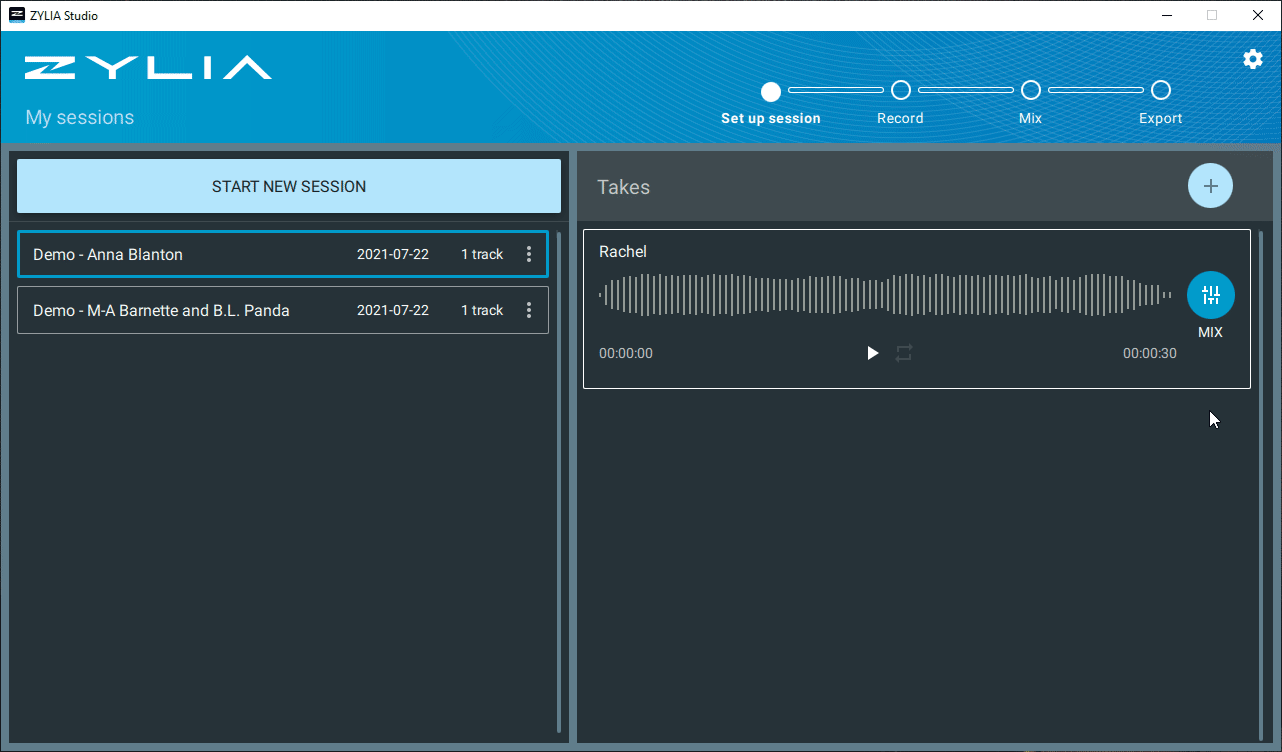

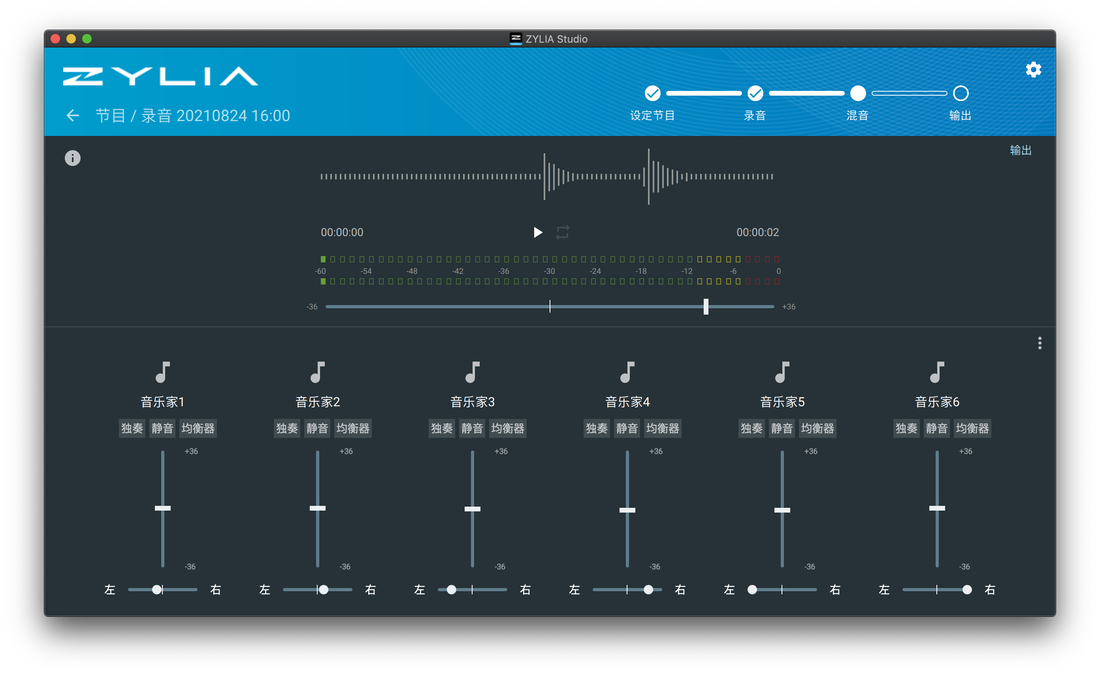
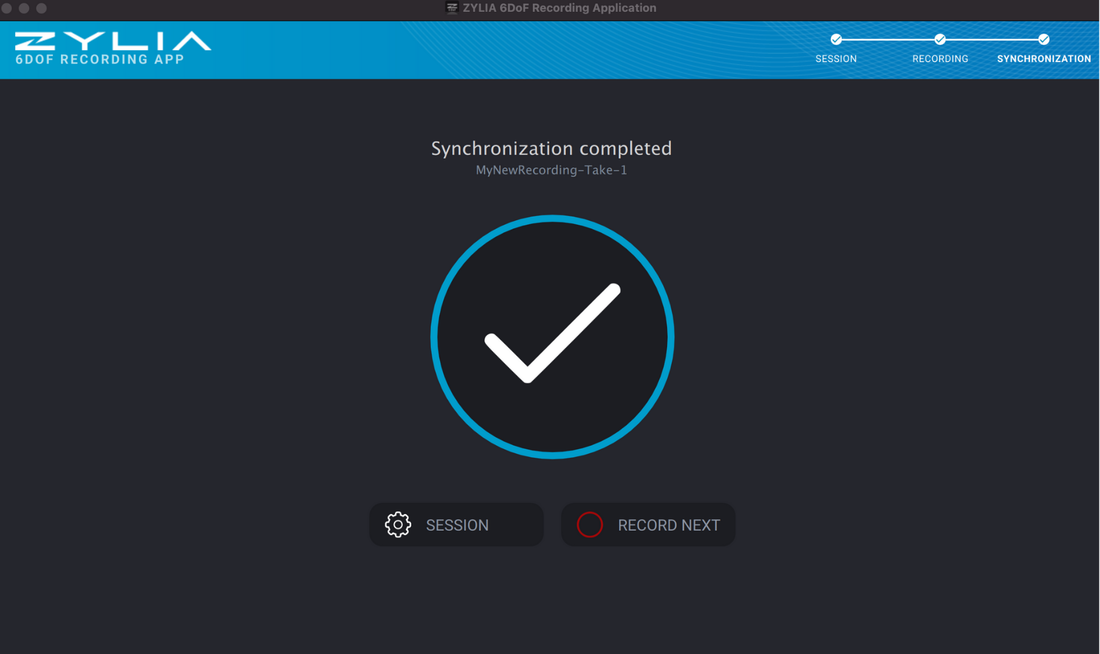
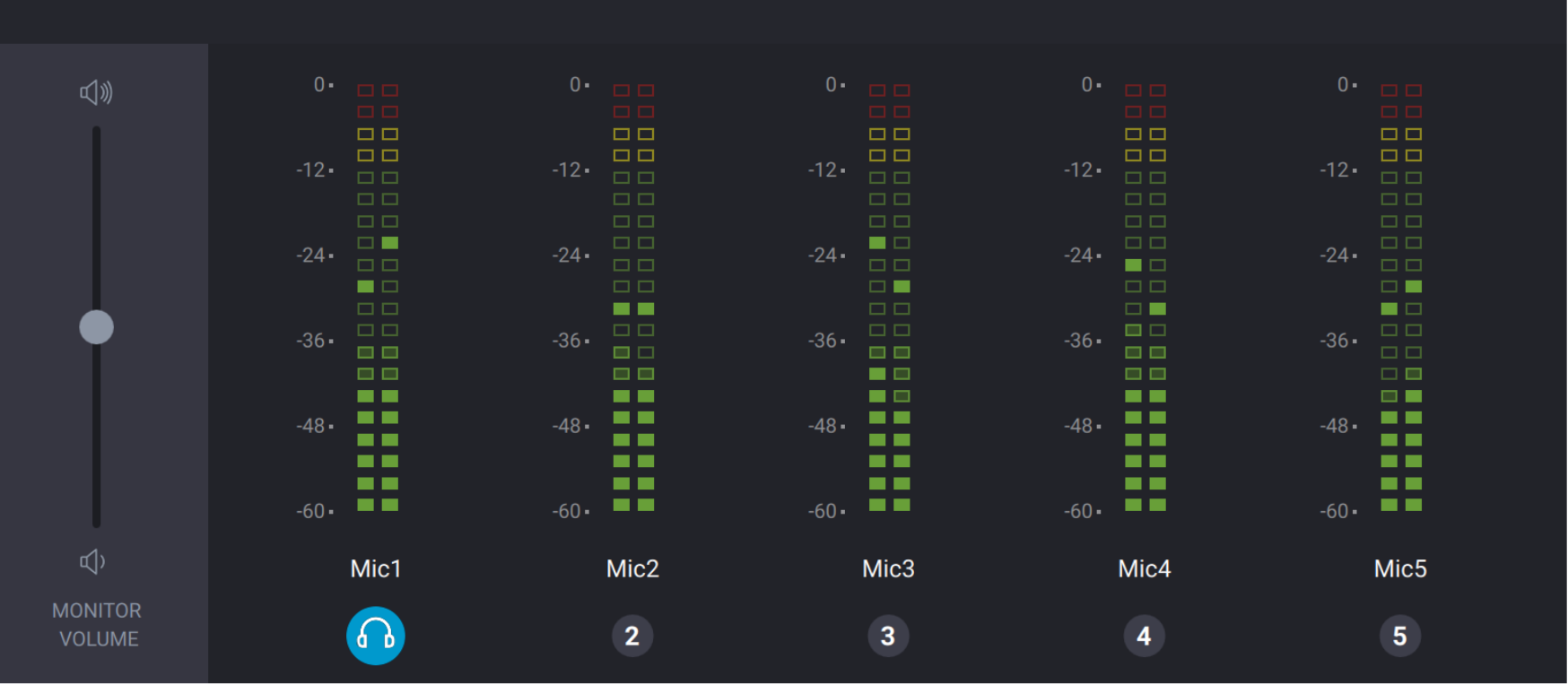
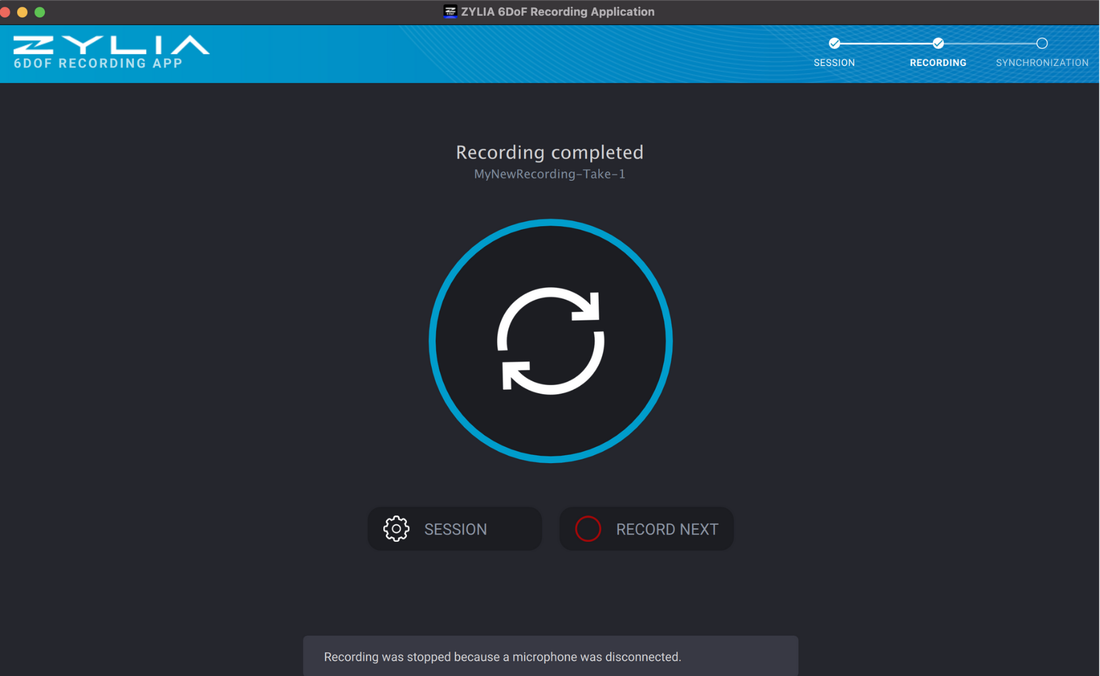
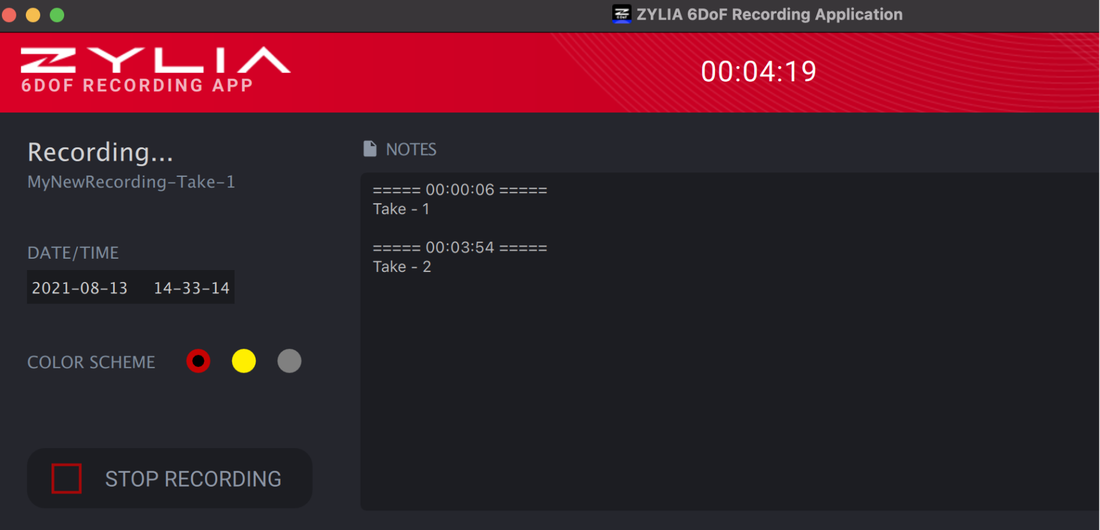

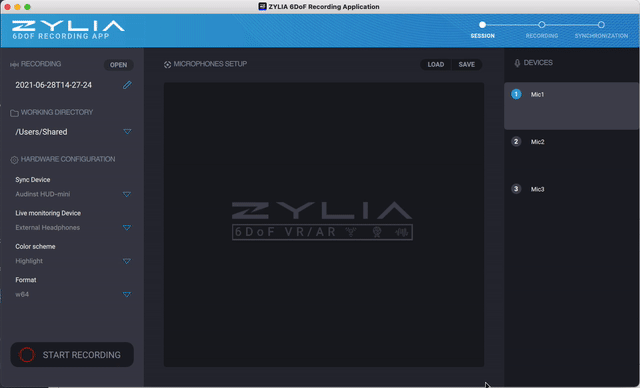
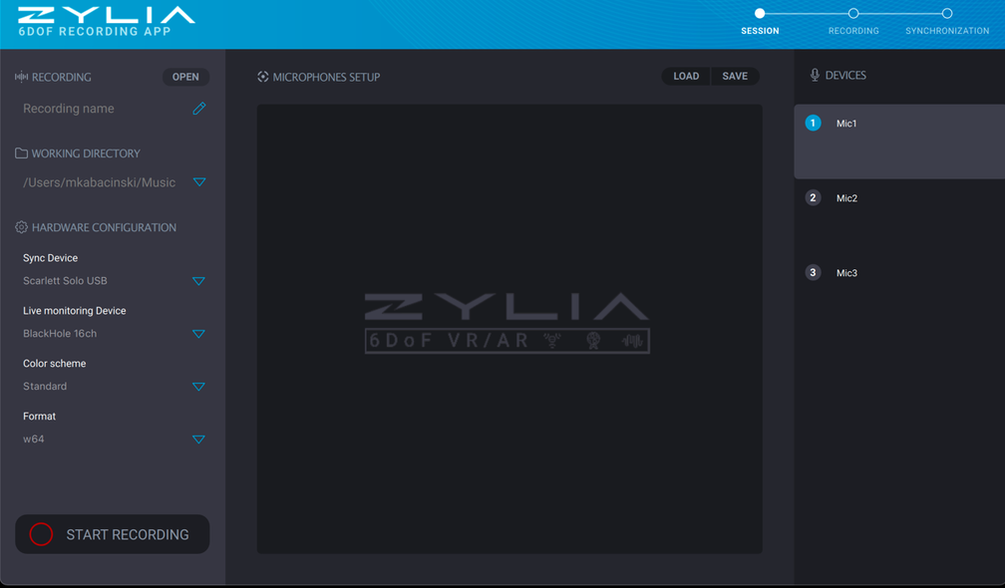
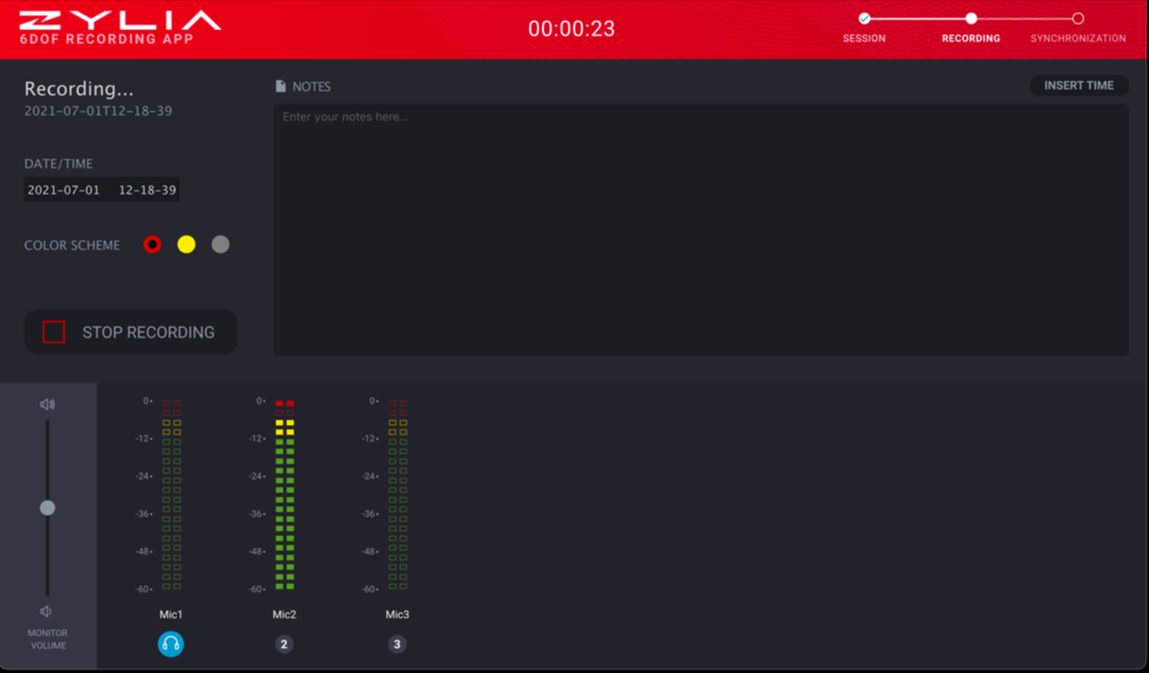
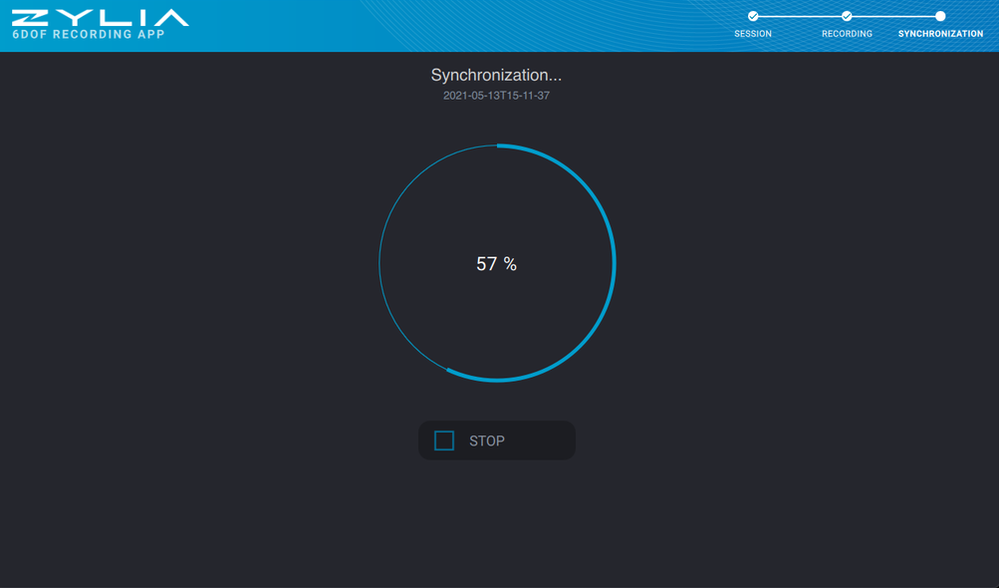
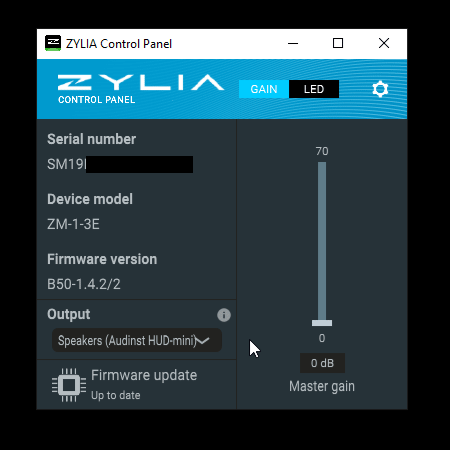
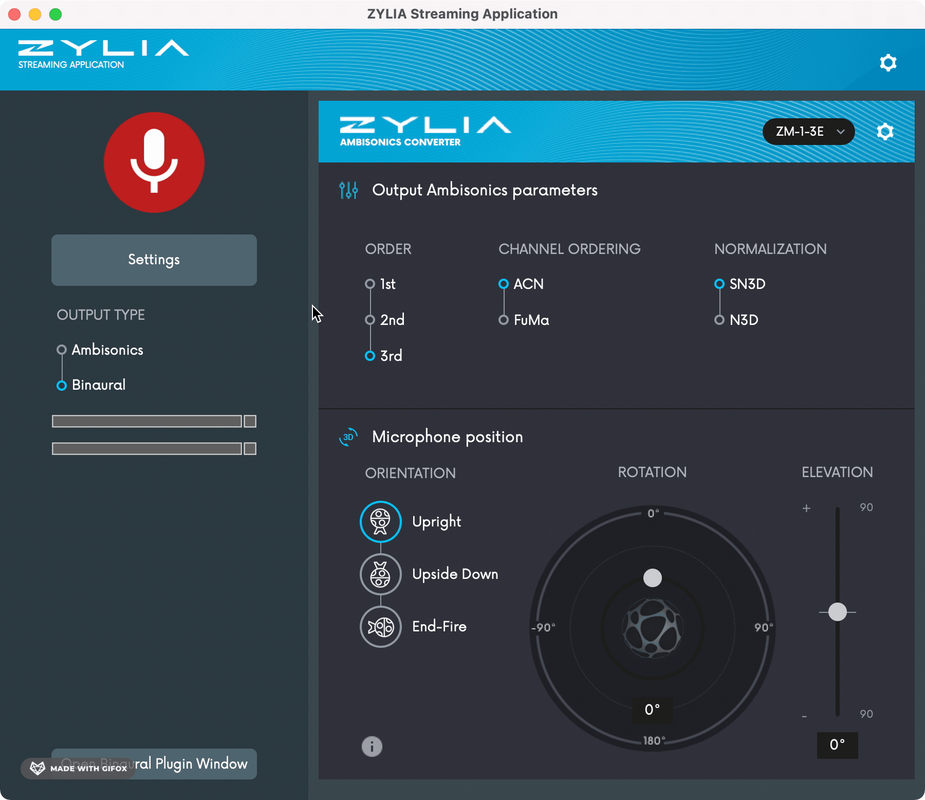
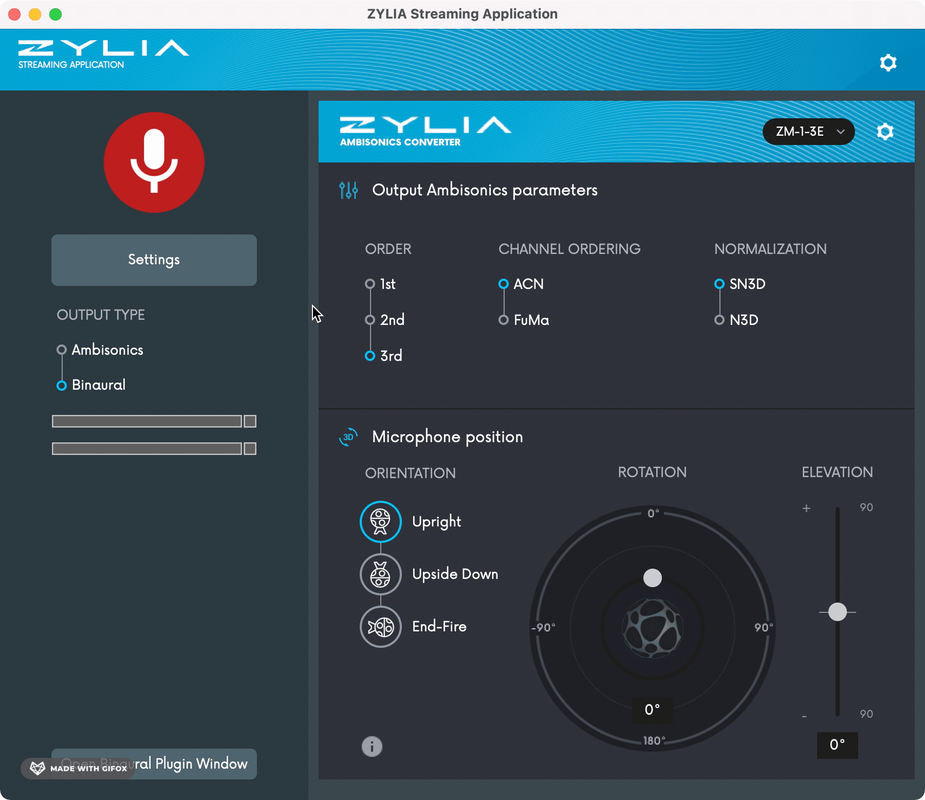
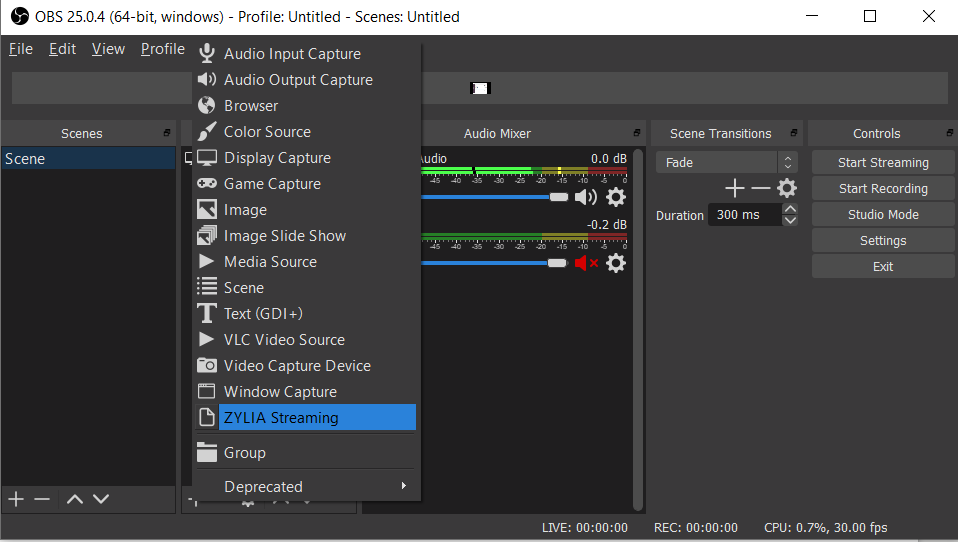
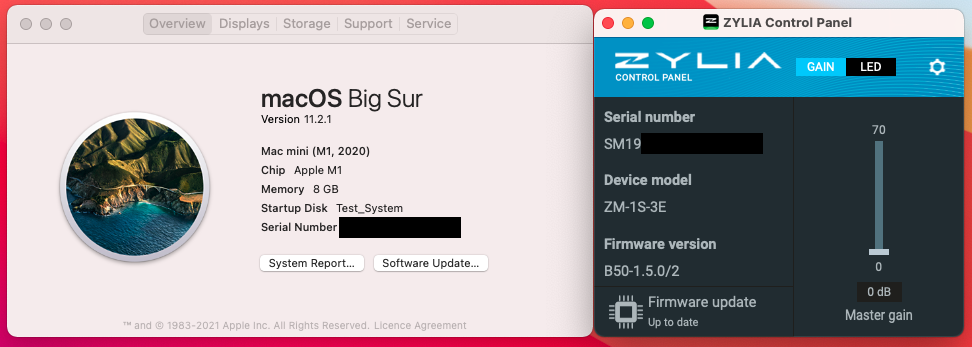
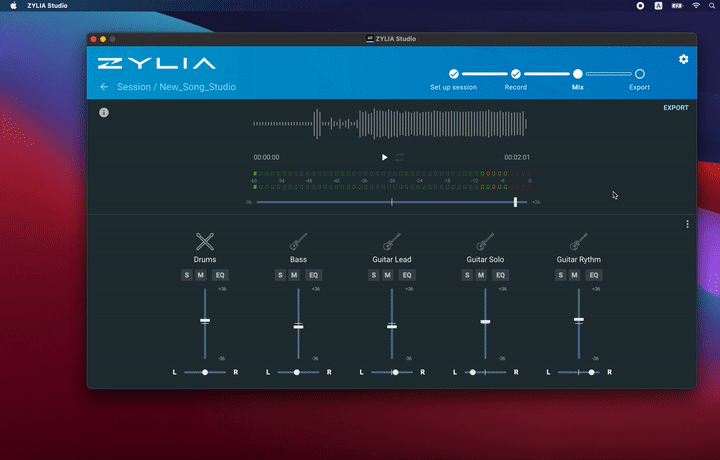
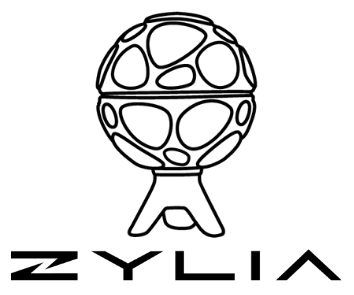
 RSS Feed
RSS Feed